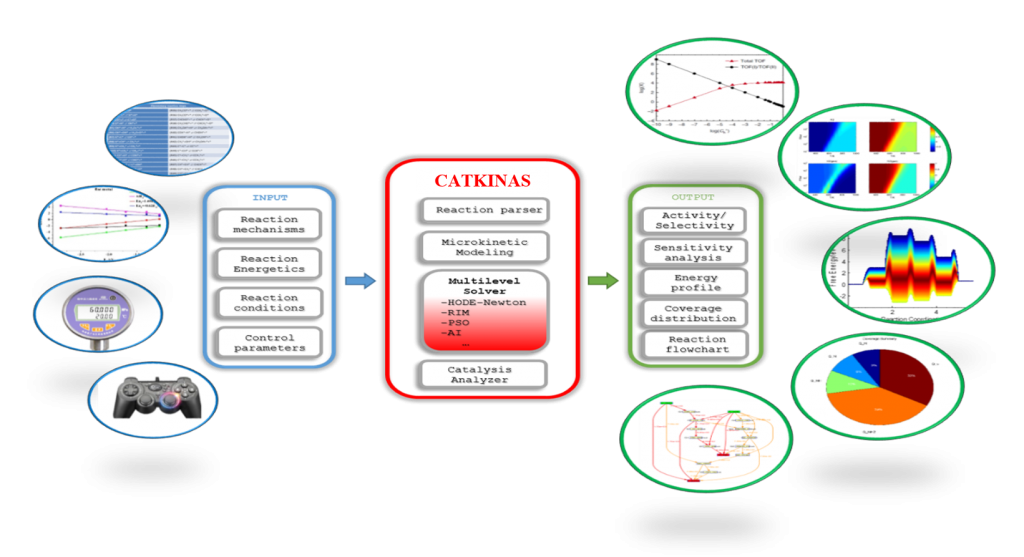Category: Tutorial
Example
Ammonia synthesis
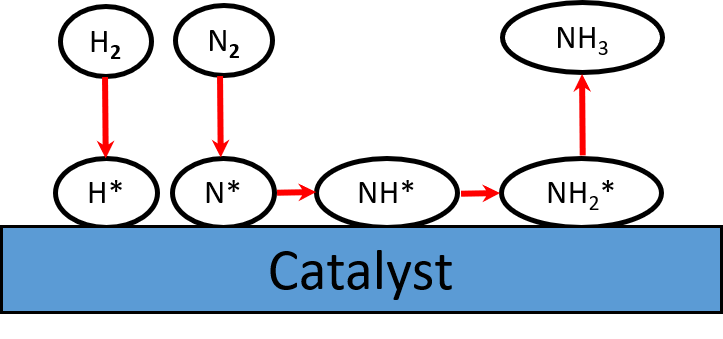
Requirements
•1. Reaction mechanism
•2. Reaction energy
•3. Reaction condition
•4. Control parameter (Optional)
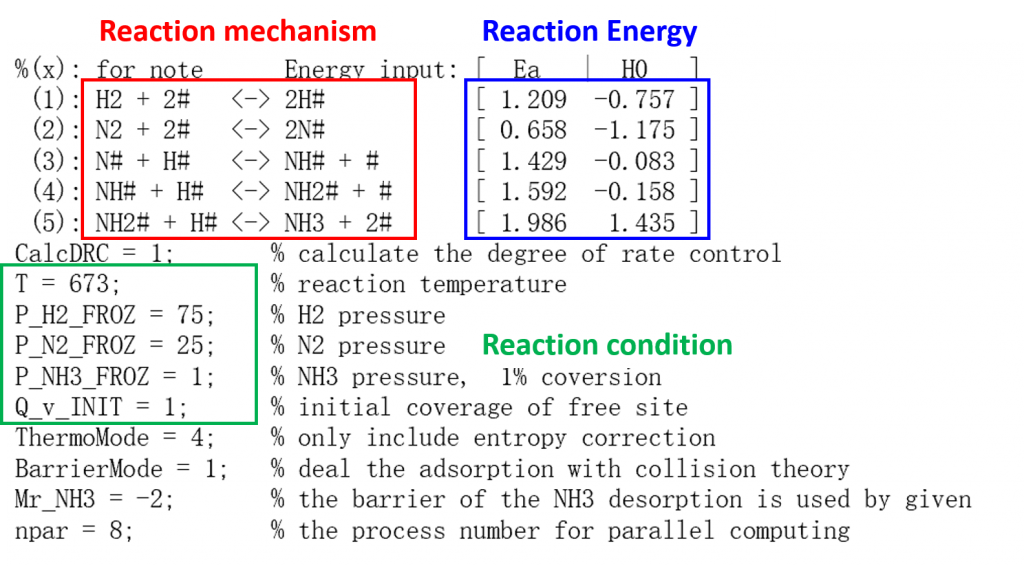
光解水析氧反应
Input files
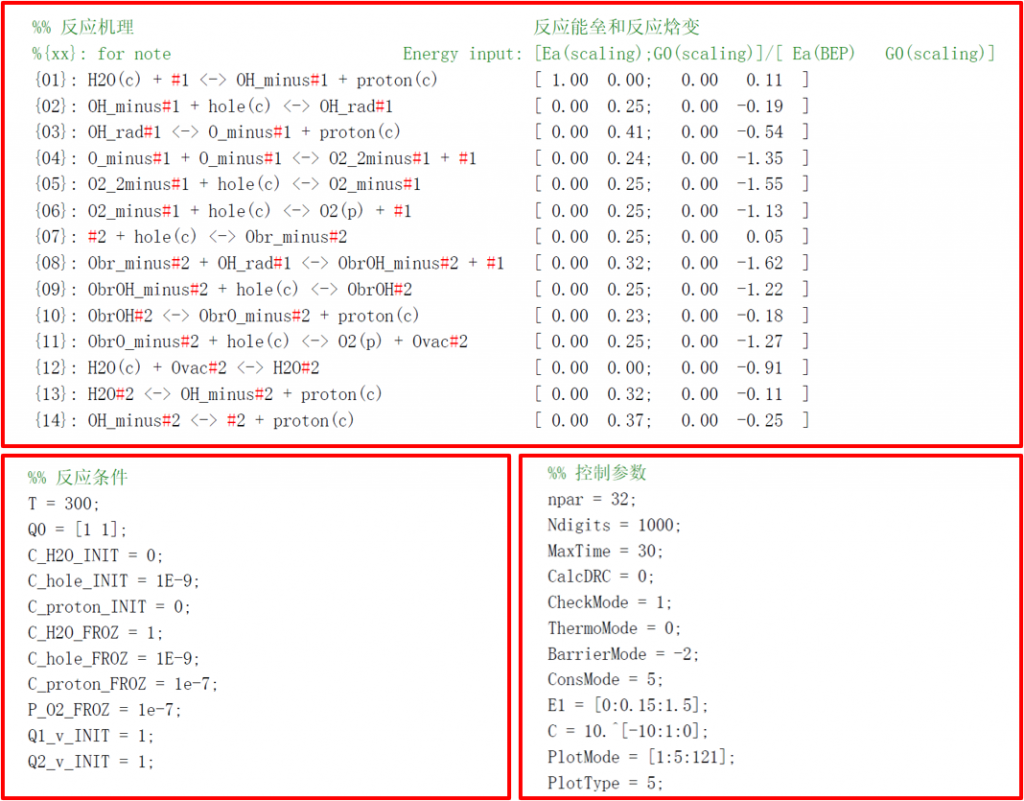
Output files

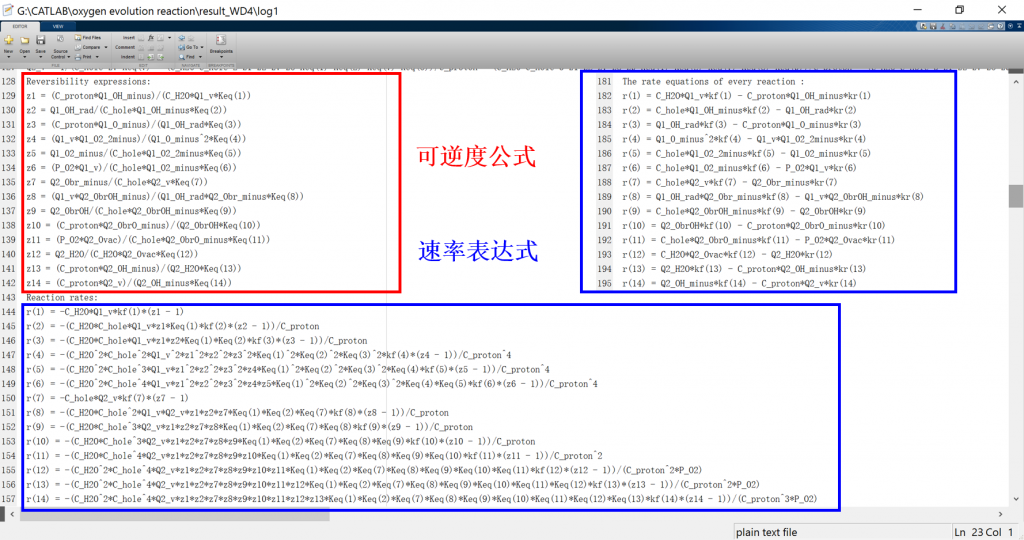
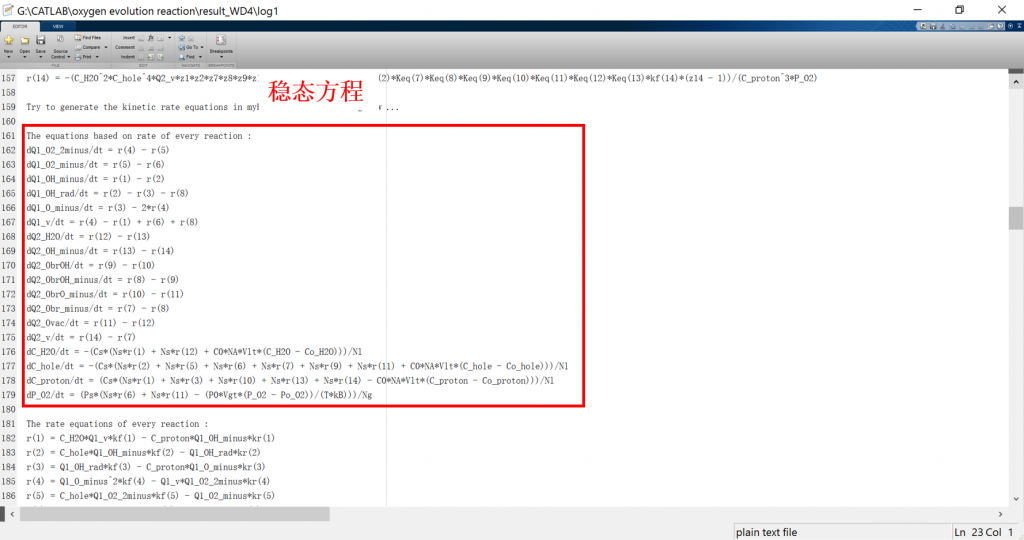
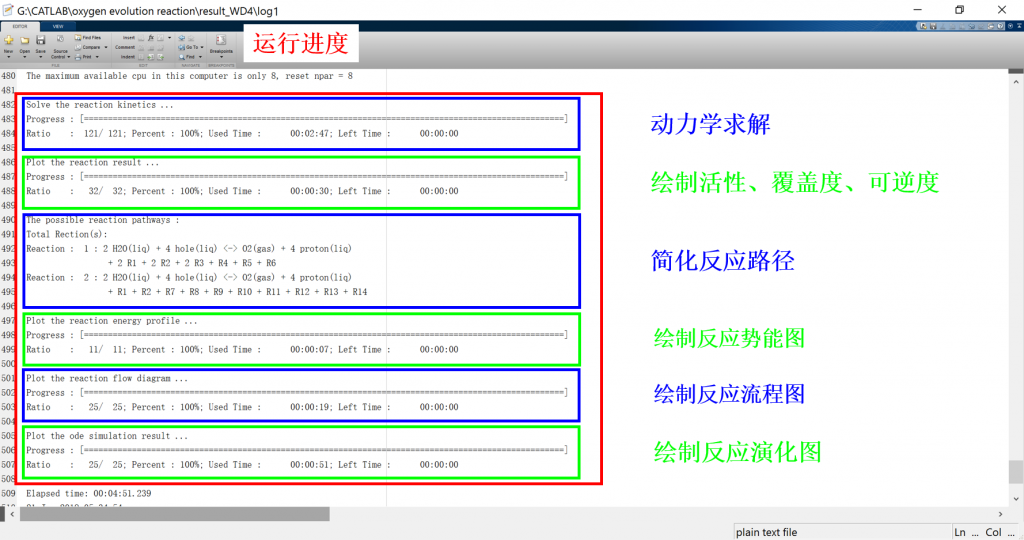
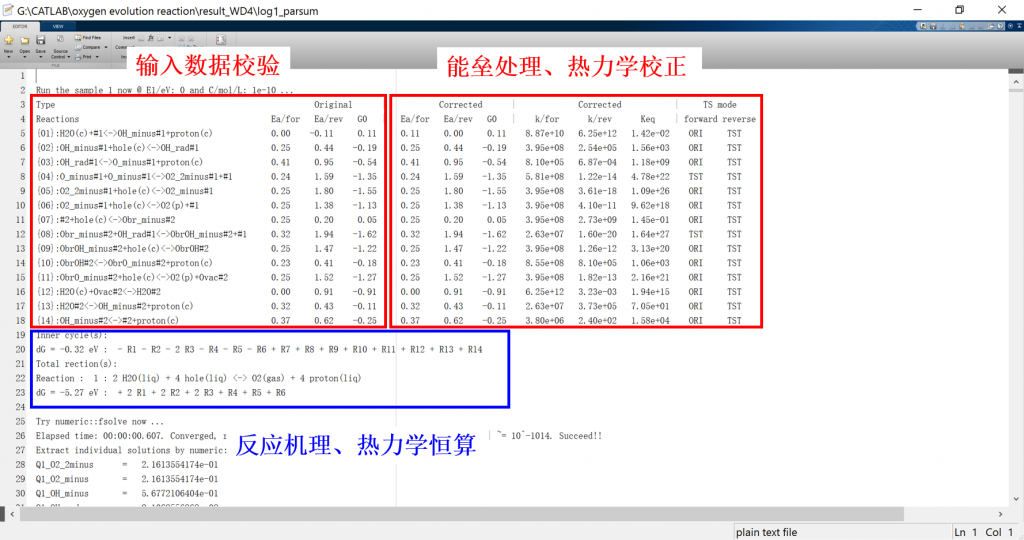
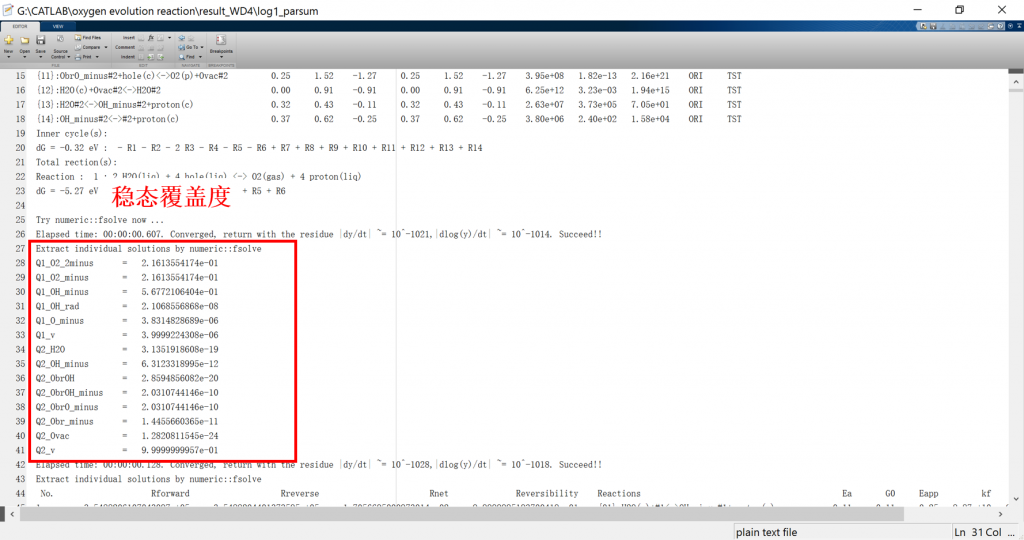
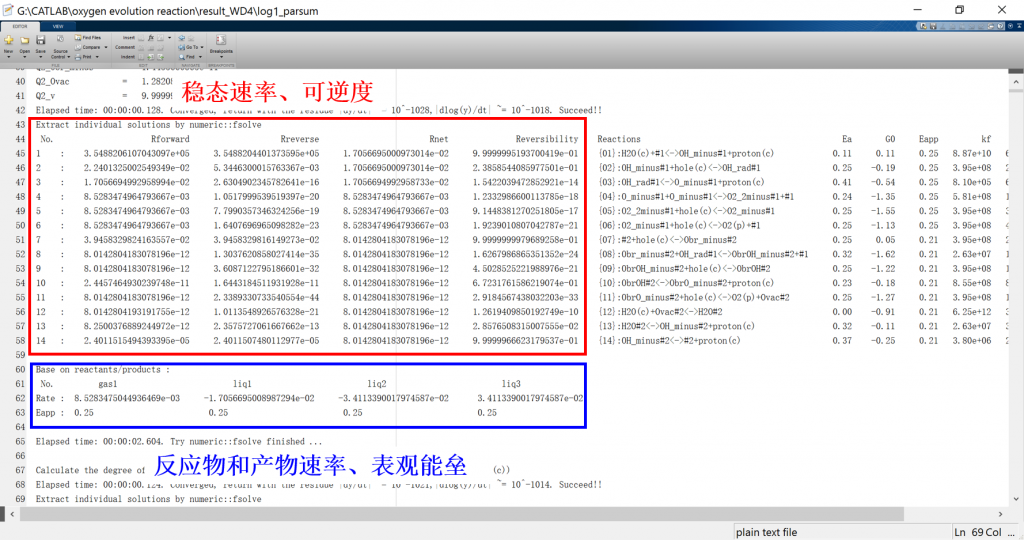
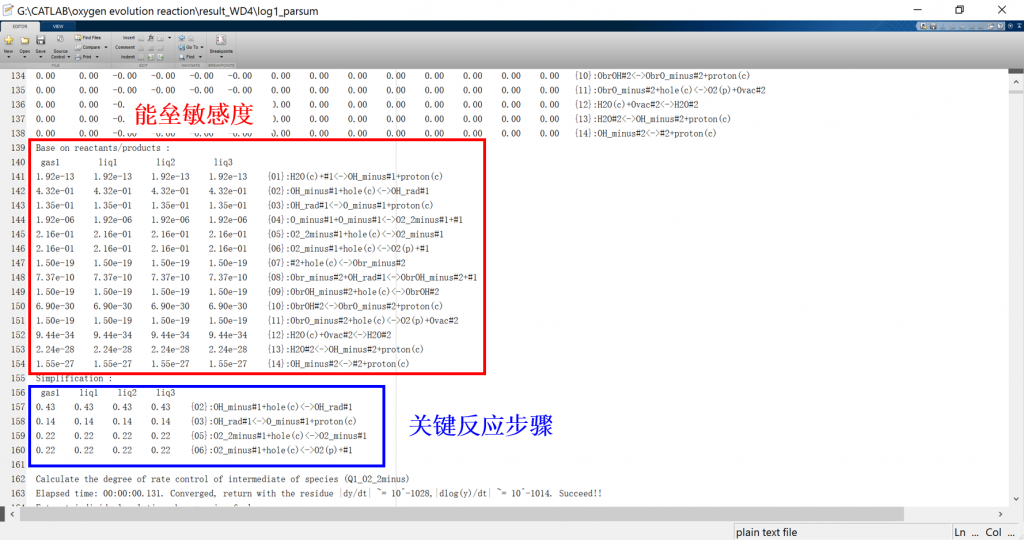
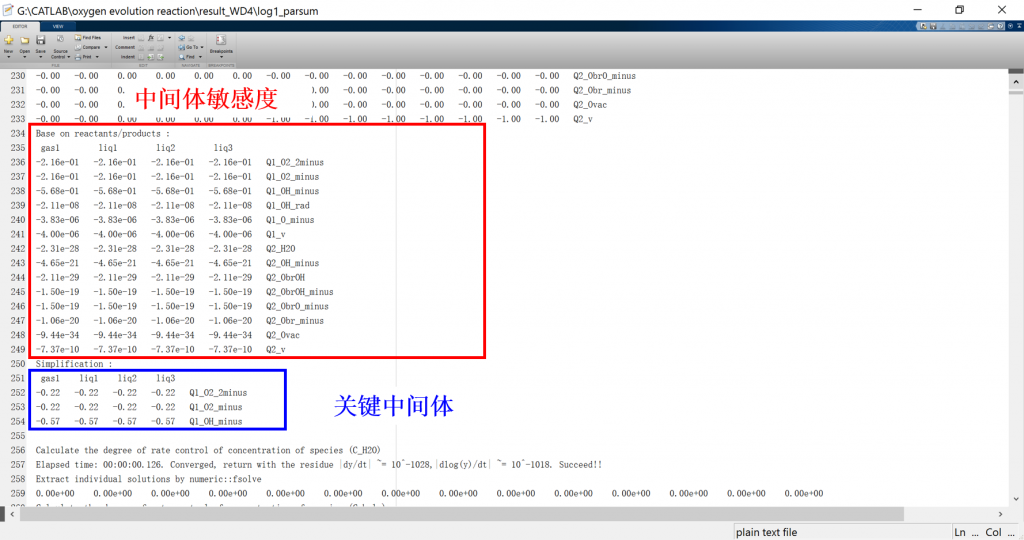
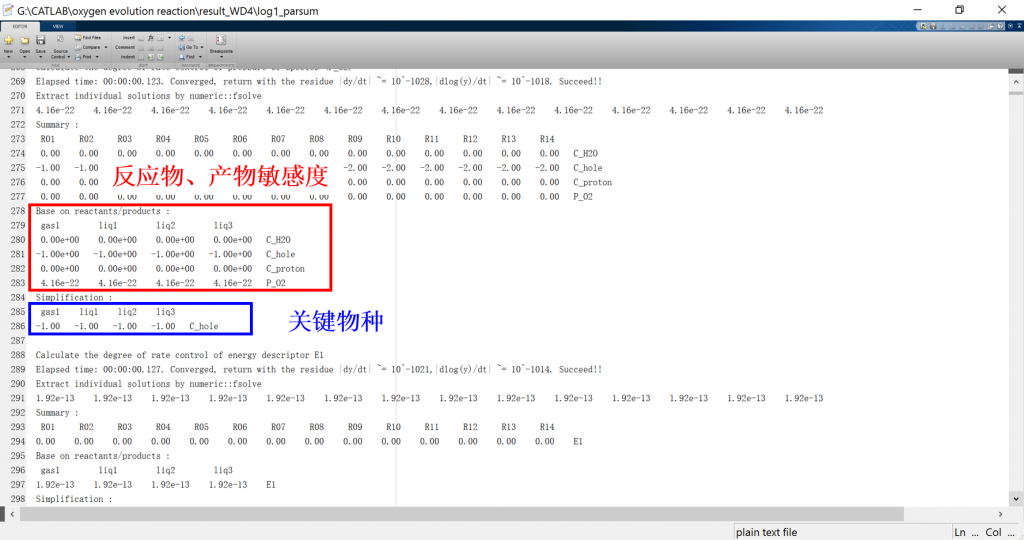

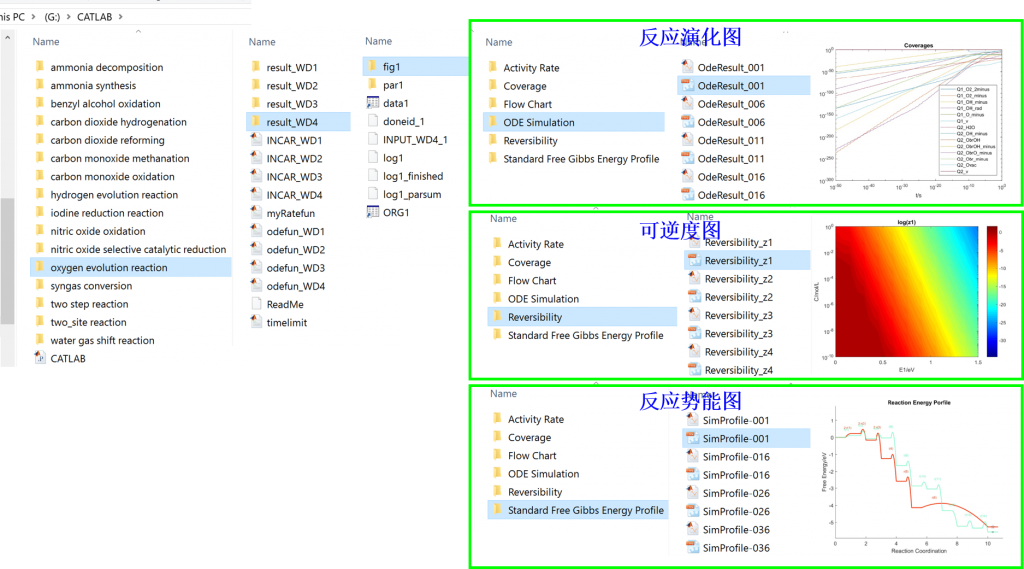
Input/Output files
• CATKINAS basic input files:
1. CATKINAS.in: parameters for simulation, solution and visualization
2. Thermodynamics.data (optional): Thermodynamics data for energy correction
• CATKINAS basic output files:
1. log: run result log in text format (log_parsum for parallel)
2. data.mat: run result data in matrix format
3. fig: visualization result for activity, coverage, reversibility, degree of rate control, energy profile, flow chart, etc.
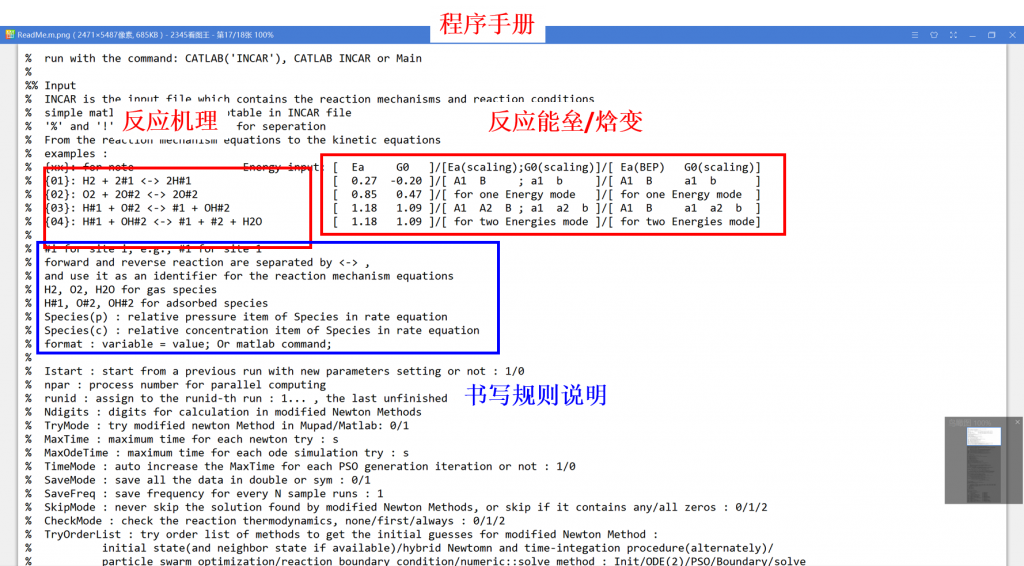
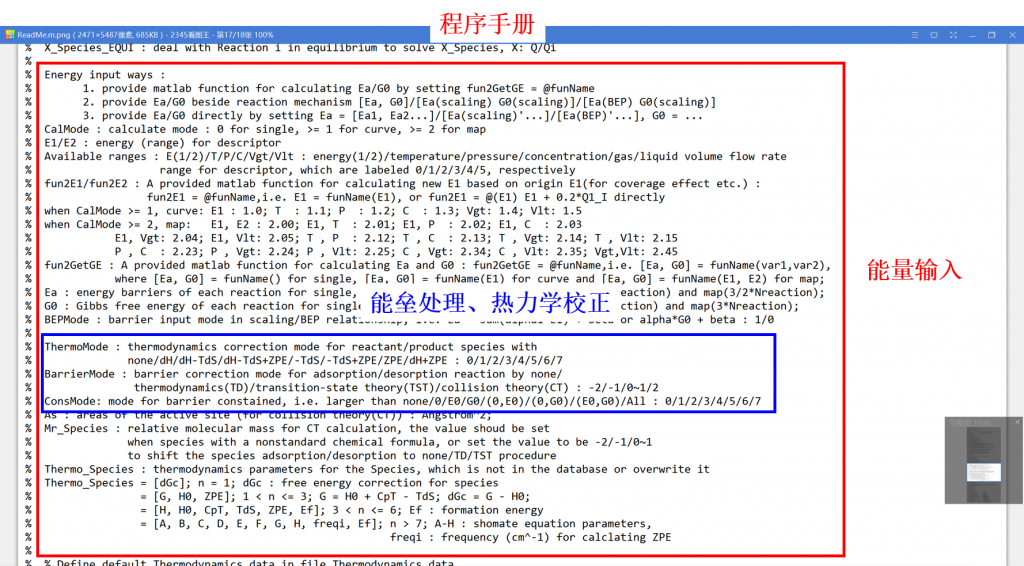
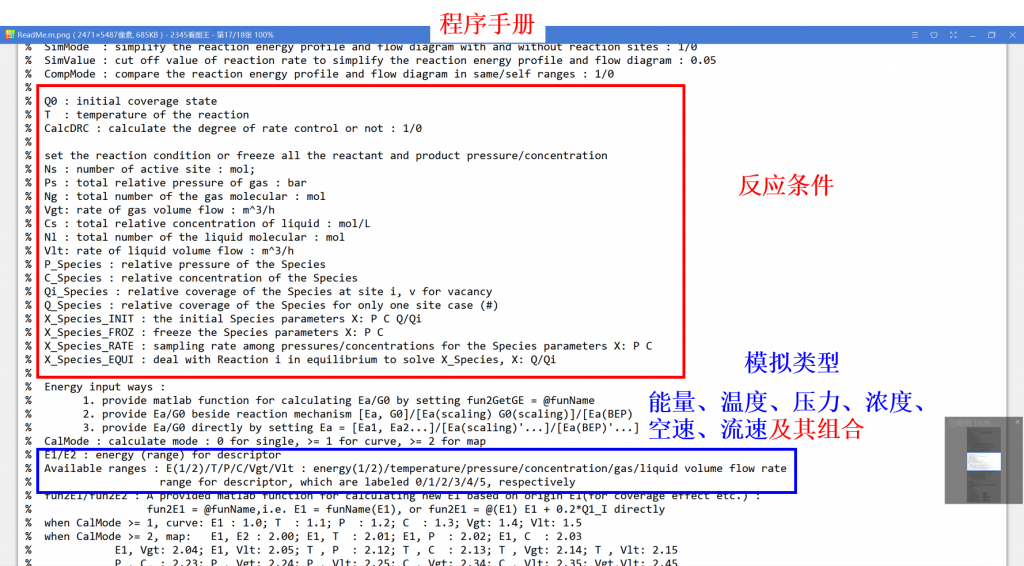
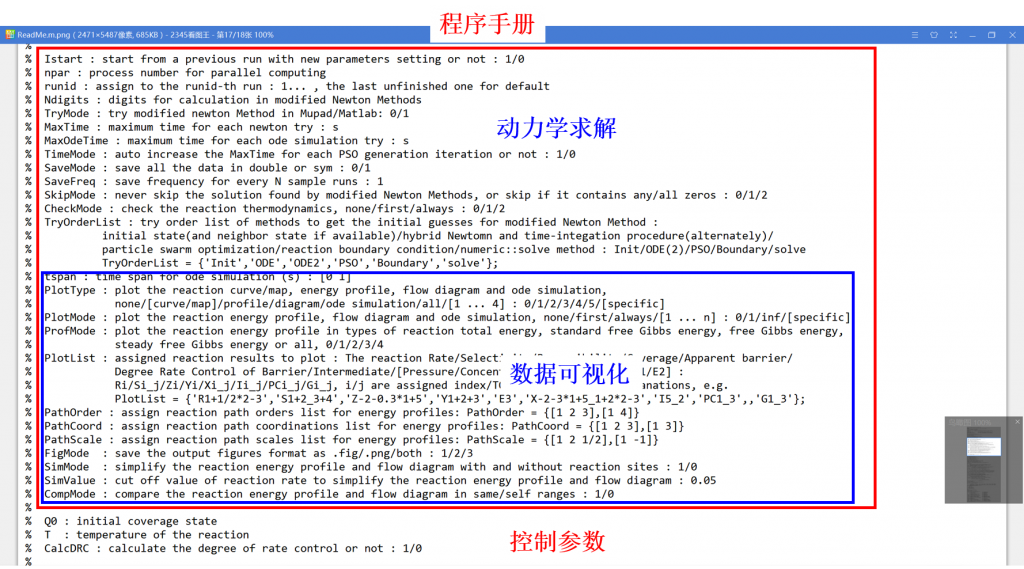
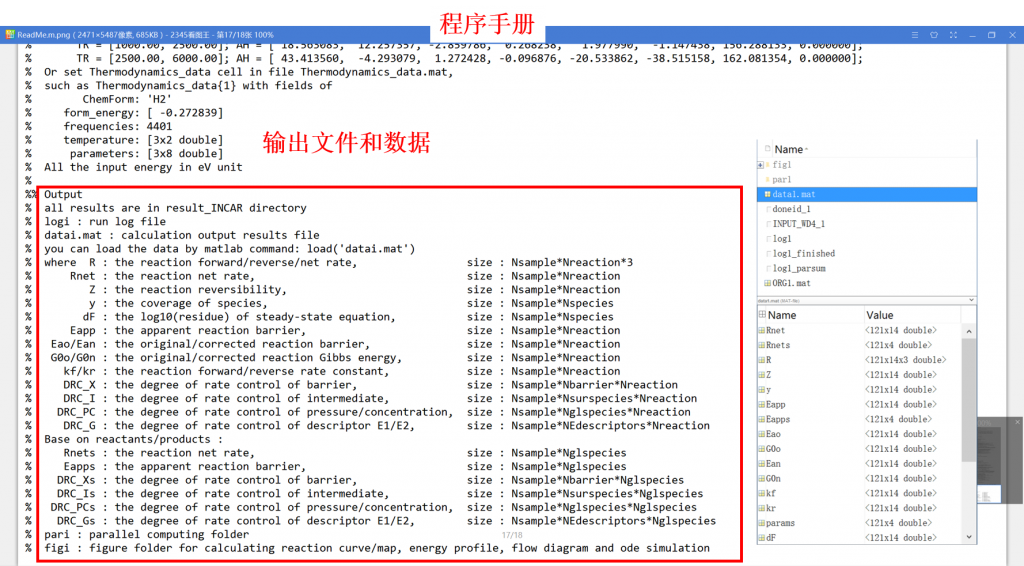
Getting Started
• How to install?
Run in MATLAB (version ≥R2014a)
No additional installation is required!
• How to run?
1. Start MATLAB, and at the prompt type: CATKINAS INPUT
2. Run in the background, save command “CATKINAS INPUT” to the file: Main.m
and run the following command in the shell and cmd window, respectively:
nohup MATLABPATH/matlab <Main.m> print-out &
“MATLABPATH\matlab.exe” -nodesktop -nodisplay -nosplash -r “run(‘Main’)”